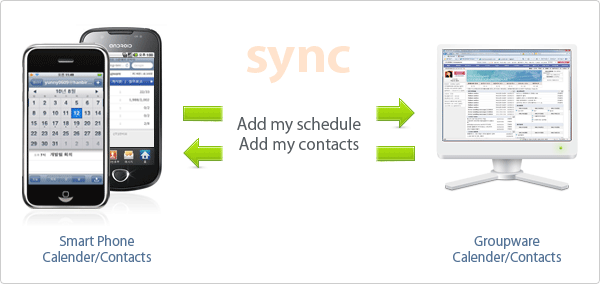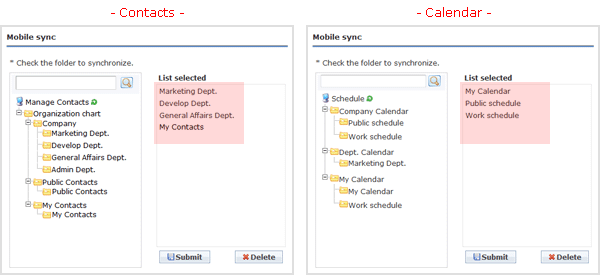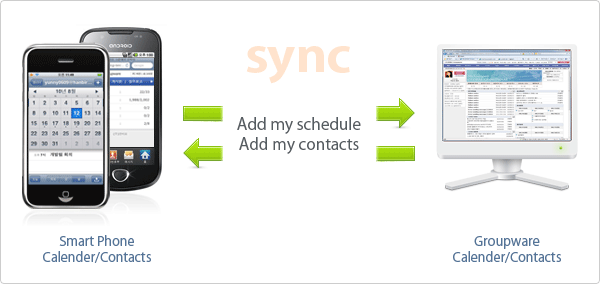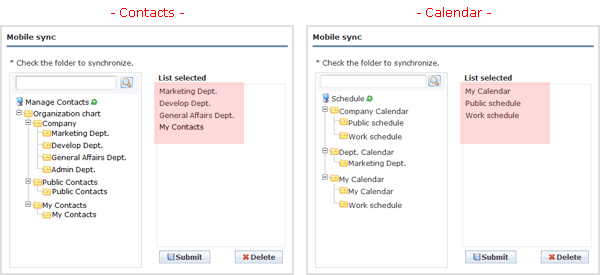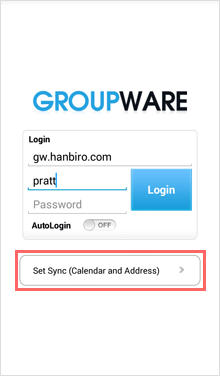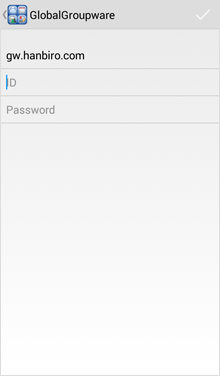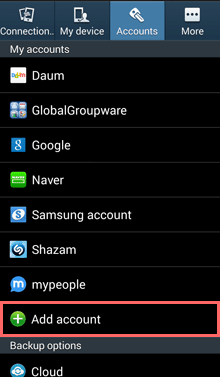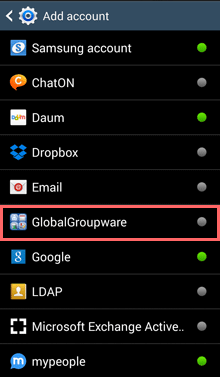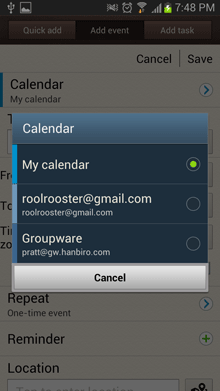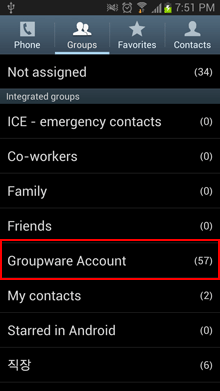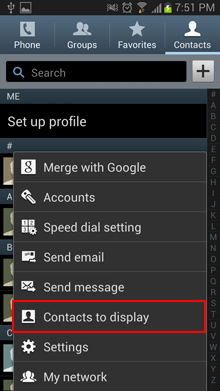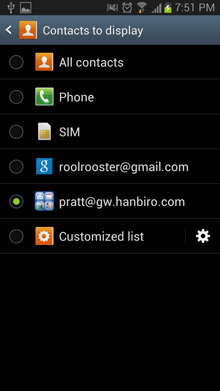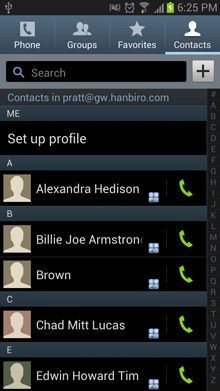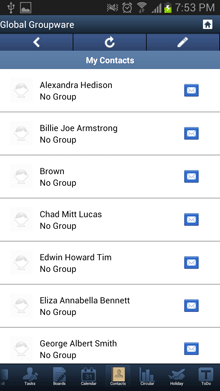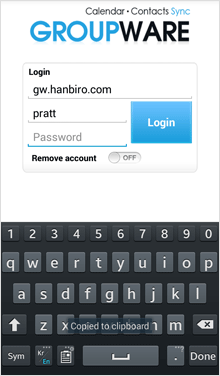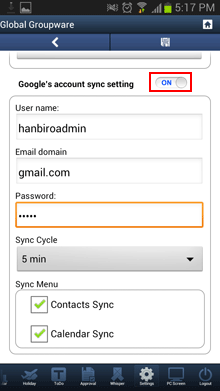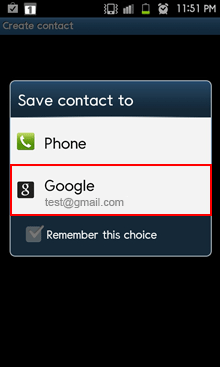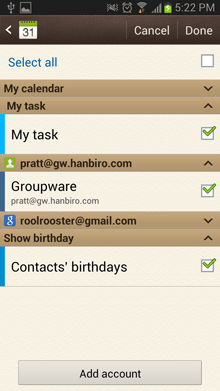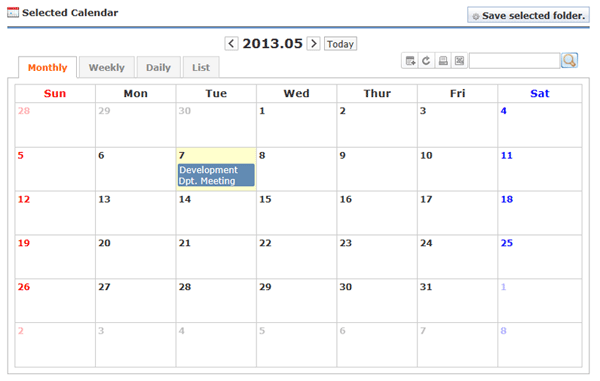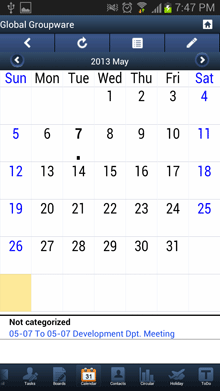| Calendar and Contacts Sync with iphone | Calendar and Contacts Sync with android |
| Calendar and Contacts in Groupware sync with your Iphone in the default menu.
|
Select folder to sync with iPhone [Calendar, Contacts > Mobile Sync] My Calendar and My Contacts are sync basically without selecting. |
1. Open the Settings application on your iPhone's home screen. Open Mail, Contacts, Calendars. Press Add Account.  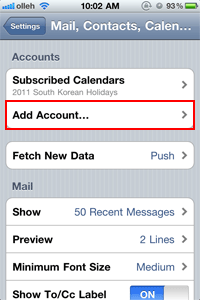 2. Select "Other" and use CalDAV for Contacts and CalDAV for Calendar. 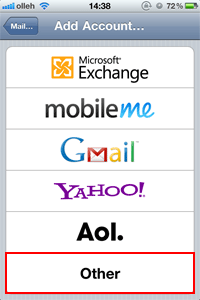 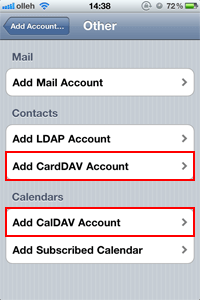 3. Enter your account information and it will be added. (You can import webmail by POP3) 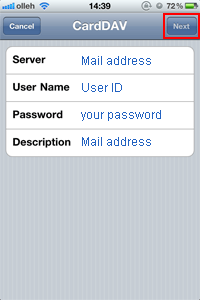 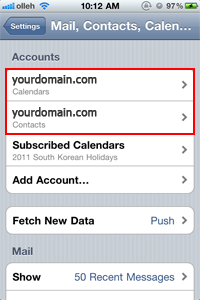 |
1. Groupware Calendar sync with your iPhone's Calendar. 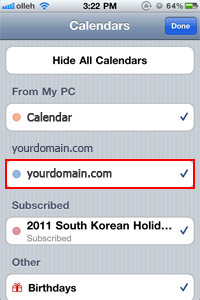 2. And Groupware Calendar will be displayed in your iPhone's Calendar. 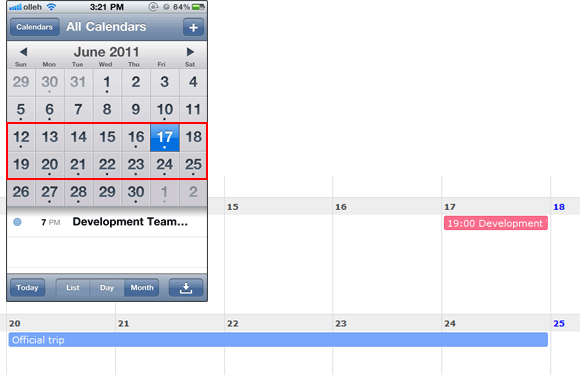 |
1. Groupware Contacts sync with your iPhone's Contacts. 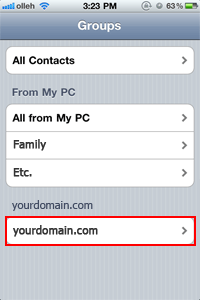 2. And Groupware Contacts will be displayed in your iPhone's Contacts. 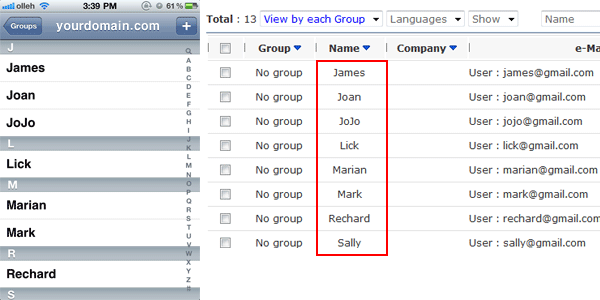 |